App Review: Quiet
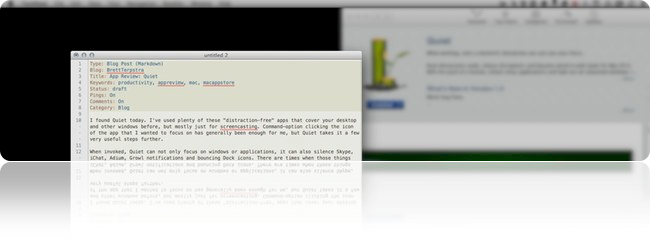
I found Quiet today. I’ve used plenty of these “distraction-free” apps that cover your desktop and other windows before, but mostly just for screencasting. Command-option clicking the icon of the app that I wanted to focus on has generally been enough for me, but Quiet takes it a few very useful steps further.
When invoked, Quiet can not only focus on windows or applications, it can also silence Skype, iChat, Adium, Growl notifications and bouncing Dock icons. There are times when those things are absolutely necessary to my work, but there are certainly times when I want to scream every time one of the aforementioned notifications disturbs me.
Quiet can, of course, hide the desktop and other windows using blackout, wallpaper or a blur feature (requires some extra system resources). It can also perform this action on just one space or on all spaces, and on a single app or all apps (just hide the desktop). Focusing on one space is handy if you want to be able to access multiple applications hassle-free but still maintain a “quiet” work environment just by flipping between desktops. Quiet can even hide its own menubar icon and run silently; less ideal if you tend to forget hotkeys, but a very nice feature to have.
I would like the ability to define a background color or custom wallpaper (it currently uses whatever is set for the space, which is workable). Beyond that, the available options are perfectly suited to my tastes.
Most of this can be accomplished with AppleScript, of course, but for $1.99 on the Mac App Store, Quiet makes it utterly convenient to “go dark” temporarily. Nicely done.
