Spotlight tricks: search by category
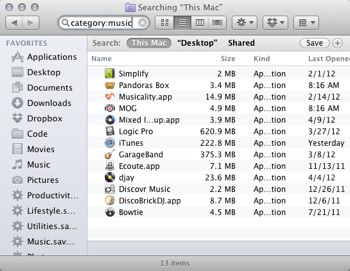 You know those categories the App Stores use to sort applications by their intended use? You can use those in Spotlight on iOS. Did you know you can do that on your Mac, too? I didn’t, and I didn’t find many references to this on the web, so I’ll share the discovery:
You know those categories the App Stores use to sort applications by their intended use? You can use those in Spotlight on iOS. Did you know you can do that on your Mac, too? I didn’t, and I didn’t find many references to this on the web, so I’ll share the discovery:
I was thinking about Spotlight on my iPhone and iPad, where I can just type a keyword and see apps that have nothing in their title about the search. I love that, because once you get enough apps it’s really easy to forget their names. I thought I’d try it on Lion.
First, I searched “productivity kind:app” in Spotlight on my Lion system… and it worked. All the apps built with recent versions of Xcode (which allows for categorization in info.plist) showed up, including non-Mac App Store apps. A little metadata inspection and I found a query syntax specifically for this purpose: category:. If you type “category:news” in Spotlight, you’ll get all of your News applications. You can save these as Smart Folders in Finder, too, and replicate Lion’s Launchpad to some extent.
Useful for forgetful people like me. I don’t know yet if it works anywhere other than Lion, but give it a shot.
