OpenURLS PopClip extension
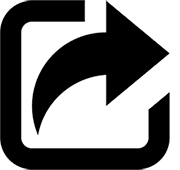
I added a new PopClip extension to my collection this morning. It’s called OpenURLS and it does exactly what you think: it scans selected text for urls (http or custom handlers) and opens everything it finds in each urls default application.
The default OpenInChrome extension is Chrome-specific and only works with a single URL. This extension allows as many urls as you can select, and will open whatever browser your system has assigned to each handler.
This includes nvalt:// and txmt:// links, as well as http:// links. If you use something like Choosy it will open them through that, otherwise they’ll open in your default browser.
It works with a single url as well as it works with a bunch. The urls don’t need to be in any special format, it will find them anywhere in the text, and won’t choke on things like Markdown-formatted urls (surrounded by parenthesis)[^paren].You can download the extension from the GitHub repo. Once you have it downloaded or cloned, just double-click the .popclipextension package from Finder to install.
