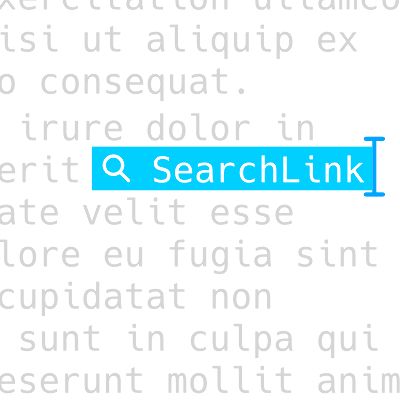Hook and SearchLink
In case you’ve missed it previously, SearchLink is my macOS Service for doing web searches and inserting Markdown links in your writing without ever switching to your browser. I use it daily, and it’s been solid enough that it hasn’t changed much over the last year.
This morning I added Hook integration to SearchLink. I borrowed some code from the Hook command line tool I created and added a new !hook search type to SearchLink. Now you can type something like [Bunch Notes](!hook) and get back a link to a local file, email, url handler, or web address.
[Hook Notes](!hook)
=> [Hook Notes](x-nvultra://open?notebook=/Users/ttscoff/Library/Mobile%20Documents/9CR7T2DMDG~com~ngocluu~onewriter/Documents/nvALT2.2¬e=Hook%20notes.md)Combined with the existing Pinboard search, the Hook search makes it easy to pull up anything you’ve ever bookmarked using either of those tools. Unlike the Pinboard search, which requires an API key, no additional setup is required for searching Hook. As long as you have Hook installed, !hook searches will work. Hopefully you’ll find it useful!
Download the latest version below or visit the SearchLink project page for more info.
SearchLink v2.3.65
Generate Markdown links from web searches without leaving your editor.
Published 11/10/14.
Updated 01/16/24. Changelog